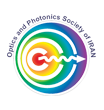The system of Paper Submission in this site is designed to receive the articles and also to enable the authors to review and modify their papers, before the process of the paper review. In the system, all the steps of registration of the authors, review of the paper and declaration of the article status are shown and the corresponding author can follow them.
Registration: Before submission you must register as a user of the site. At the main page click on the Registration button, fill out "The Registration Form" and submit it. After submission of the completed registration form, a private page will be constructed for you. In order to follow the status of your paper, login by typing your username and password in the Login box on the main page of the site. Then, you will be able to observe and edit your registration form in "Edit Profile Section" and "Observe the Status" of your submitted articles in "My Articles Section".
Submission of the Paper: The paper must be prepared by the format of IJOP Paper Template. To submit your paper, please login on the first page of your private page, click on the "Form of Article Submission". It is requested from the article submitters to submit their original texts in accordance with the identified template. By clicking on the "Browse…" button and upload the paper in the format of MS-Word and Adobe Acrobat. Click on the "Next Step" button. When you see the browsed files, click on the "Send the Attachments" in order to send any attached file which you think is required for your paper. A message will appear to clarify the successful submission of the article.
Status of the Paper: To follow the status of your submitted article, you can login and observe the status of your articles in "My Articles Section".
For the case of any query, please contact us by: info[ ]ijop.ir
]ijop.ir